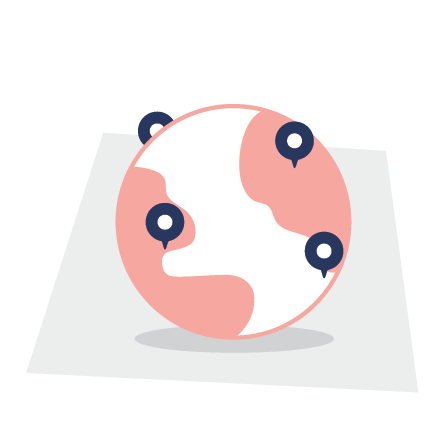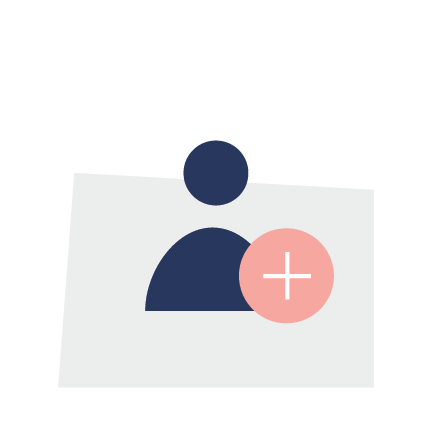The Pre-Marriage Course Online
In Times of Uncertainty: Helping couples cope
Recent news headlines have mentioned that some couples have been struggling with spending too much time together at home during coronavirus self-isolation, even leading to a divorce spike in certain countries. We’ve created a few helpful videos offering tips from Nicky and Sila on how to cope as a couple while both are potentially working from home and practising social distancing or self isolation. We encourage you to share this with couples that you think may benefit from these tips.
Going Digital
- Download the special TPMC online episodes from Marriage Builder. We have created episodes with the conversation timings built in so you and your guests can watch the episode the entire way through.
- Choose an online platform for hosting your course before the session. It’s important for many courses to facilitate the course even as it’s running online. If so, we recommend zoom, Skype and Google Hangout for hosting smaller courses and platforms with a livestream or webinar function for larger groups.
- Schedule your call on the platform. Email or text an invite with the link to your guests.
- Have all your materials ready. Prior to your session, make sure you as the host have the episodes ready and your guests have their Guest Journals (you can download a pdf version off Marriage Builder).
- Host your call. Host it like you would an online conference call. Be animated and lively as that extra bit of friendliness will go a long way. Share the video via a private or password-protected link in the chat box so guests can go on and view the link by themselves.
- Follow up. Thank the group for their time, remind them to do Continuing Conversations before the next session, and include the call link for the next meeting. You might also want to share the episode with the guests so that couples can review it by themselves again later in the week. Ask for feedback as we’re all so new at this!
For a more detailed guide on how you can host The Pre-Marriage Course online, click the ‘Running a Course Online’ document below.
*Support Couples: It is also very easy to run a Support Couple meet-up remotely. To learn how, click here.

Download our full Run a Course Online PDF
– Full episode links
– Full episode downloads
– Full episode embed codes
– Good practices and tips
– How to host a course online
– Stories and testimonies
– Remote support couple tips
Top Tips
Online Hospitality
Communicate well
Send weekly emails or messages re-capping last week’s talk/discussion and ask guests to share their thoughts. Make sure to check-in if a couple has missed a night.
Session engagement
Make sure the course host is engaging right from the beginning of the online session – saying hello to people, asking questions, telling jokes. Keep your communication platforms open throughout the evening in case any guests have questions or comments they’d like to speak with you about.
Chat functionality
Encourage the team and guests to utilise chat functionalities to comment and ask questions before or after the episode.
Setting the mood
Have the course hosts encourage the guests to set the mood in their own homes, making sure they are seated comfortably with snacks and food on hand. A few clever groups have even taken to ordering delivery or sending date night boxes to their guests’ homes before the session – now that’s hospitality!

Hosting Preparation

Internet Connection
If you are hosting TMC Online, make sure you have a strong internet connection. If possible, plug directly into an ethernet cable.
Equipped with Resources
Make sure the hosts have the videos ready and access to your chosen digital platform.
Lights, camera, action
As hosts, it’s helpful if your screen is decluttered and showing a nice setting so take time to frame your shot. Your energy as the host is also essential so don’t be afraid to be friendly and warm.
Ensure Private Conversations
Ask guests to be on video at the beginning of the session. Encourage couples to be on the same screen.
Once the series begins, encourage couples to turn off their video but stay on the platform in case they need help or have questions.
Ask guests to join in a quiet environment if possible and wear headphones if need be.